How to install and configure 3M Page Reader AT9000
3M AT9000 Full Page Passport & Document Reader
1) Install Driver from 3M
2) Find KeyboardWedge.exe in "bin" folder of 3M SDK folder was installed.
"C:\Program Files (x86)\3M\3M Page Reader\3.3.2.7\Bin" Or if your system is 32bit "C:\Program Files\3M\3M Page Reader\3.3.2.7\Bin"
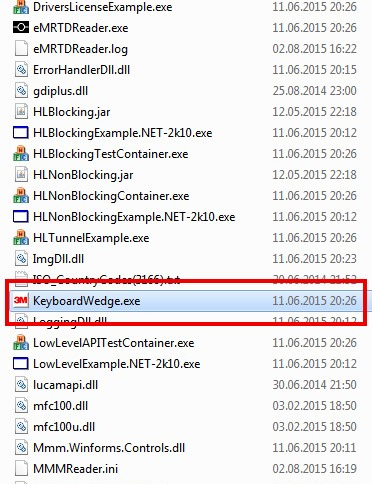
3) Switch keyboard to English. Then application KeyboardWedge.exe start open notepad and put the passport on scanner. You must see MRZ from the passport without difference.
Note:
Check in notepad first, If you will see strange symbols you must select in windows language settings "English". This is where you find "language for the program that do not supported UTF8"
How to install and configure 3M Swipe Reader CR100
3M™ CR100 Passport Reader

1) Fist of all Connect device to the USB port and install driver.
http://www.3m.com/ssdcp/3M%20Swipe%20Readers/SDK/3M%20Swipe%20Reader%20SDK%201.2.1.2%20Setup.exe
2) Now Find in C:\Program Files (x86)\3M\3M Swipe Reader\1.2.1.2\ConfigSwipeSampleScript.xml file.
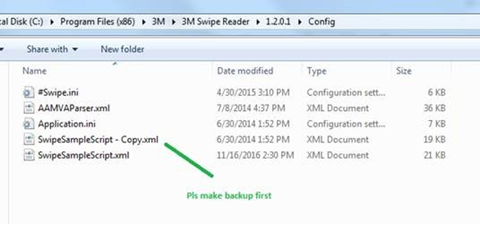
3) Download our SwipeSampleScript.xml
172.16.1.239:85/Media/Default/Files/SwipeSampleScript.xml
file and replace with original, (before replacing make backup of original) now run 3M Output Wedge from desktop
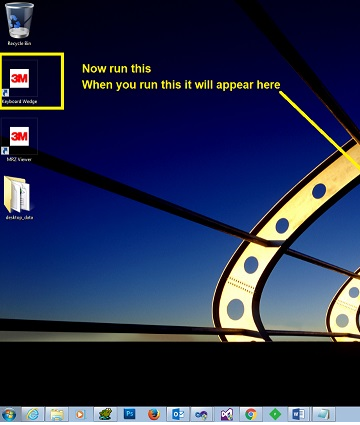
4) Open “OutputWedgeSysTray”, (it will minimize to System Tray at the bottom right). Please select “Show All Track Data”.
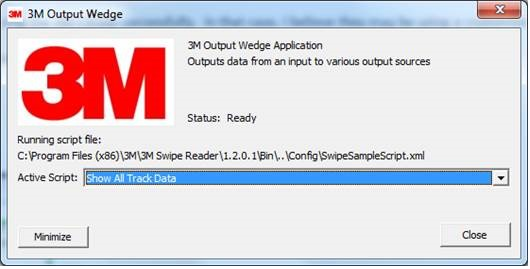
5) “Minimize”, and click on “Scan Passport” on the webpage. Swipe the passport and the page will refresh after a pause. The image below shows the page refreshed with data from my test document (from MRZ).
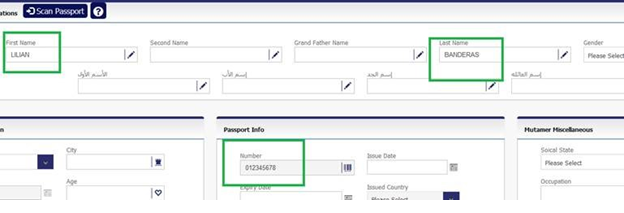
Note: Keyboard language should be English
Check in notepad first, If you will see strange symbols you must select in windows language settings "English". This is where you find "language for the program that do not supported UTF8"
ARH Combo Smart Passport Scanner
How to install and configure ARH Combo Smart Passport Scanner
ARH Combo Smart Passport Scanner
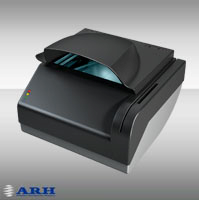
1) Fist of all Connect device to the USB port and install driver
2) Inastall our Arh hajj and umrah connector Setup
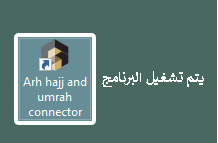
3) Open Arh connector shortcut and click on Connect Button.
4) Minimize, and click on Scan Passport on the webpage. Insert the passport and the page will refresh after a pause. The image below shows the page refreshed with data from my test document (from MRZ).
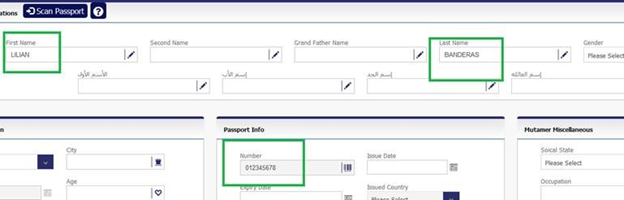
Note: Full passport image will be saved in documents
Inserting Mutamer’s passport information through Machine Readable Passport.
To be sure that the reader is compatible with Babalumra systems you must open (Notepad.exe) and read (MRZ) zone the information must appear in Notepad.




